Used JumpCam: Record Video Together for iOS?
Editors’ Review
JumpCam lets you record video and combine it with clips your friends have recorded, add music, and apply a filter to make a fun finished product. This app has an intuitive and responsive interface that makes recording and compiling videos straightforward and convenient. And in addition to making your own videos, you can browse and view videos other users have made, as well.
When you first open JumpCam, you'll have to create a free account, either through your e-mail or by signing in with Facebook. You'll then be taken to the home feed where you can see videos that other users have put together. Scroll through to get ideas or just enjoy what other people have done. Then, when you're ready, you can create your own video by tapping the big, red camera button at the bottom of the screen. This brings you to the recording screen, and just tapping on the camera again begins the recording. Each clip you record will only be ten seconds or less, but you can start a new one as soon as the previous one stops recording to create an almost continuous stream.
When you're done recording yourself, you can invite your friends to add to your video. You can also add one of more than a dozen filters to your clips, and choose music to play in the background, either from the list in the app or from your own iTunes account. Publish your video when it's ready, and share it on Facebook, Twitter, or by e-mail. This app is free to use, works well, and delivers on all of the features it promises.
What’s new in version 2.14.2
Used JumpCam: Record Video Together for iOS?
Explore More

GamerZ :
FreeOjooo
Free
nanu - free calls for everyone
Free
Smooch Dating
FreeDating & New Friends for Viber
FreeUrdu Editor - Writer, Messenger & Keyboard
Free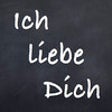
I love you - in many languages
FreeOnlooker Live
Free
toctoc
Free
Unordinary Tags - Copy and Paste Tags for Instagram
Free
CLIPish Free for iPhone
Free
Thread - Tapestry
Free