Used Guillotine for Windows?
Editors’ Review
Guillotine allows you to launch applications, Web pages, and documents via simple keywords, but some of the applications we summoned failed to launch.
The program runs in the background and is activated by a hot-key combo. It provides a tiny search box for entering easy-to-decipher keywords (e.g. calculator and notepad for those Windows programs). Guillotine comes with a list of preset commands, such as g for Google, or y for Yahoo; both commands immediately pulled up their respective Web pages. The beauty of this program is that it lets you avoid the trouble of typing full words; after typing a few letters, it displays a list of possible matches for quick selection.
During our tests, some of the applications we called failed to launch. The Help file was unavailable during testing, so we were out of luck trying to pinpoint the problem.
Multitaskers and command-line buffs will get the most use out of this freeware, but the few faulty features are a cause for concern.
Explore More
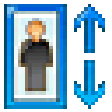
Standard Hotel Icons
Trial version
Direct Folders
Trial version
Standard Business Icons
Trial version
RGB Color Picker
Trial versionWebster Dictionary/Thesaurus Search
Free
Desktop Halloween Icons
Free
Free Windows Metro Icons
Free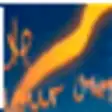
CYOCwidget
FreeXbox-Scene RSS News
FreeXP Style Icons
Trial version
DesktopSaver
Free
Standard Hand Icons
Trial version
