Used Garfield Stickers for iOS?
Developer’s Description
Dont be lazy, add some cattitude to your messages with Garfield!
WHERE TO FIND YOUR STICKERS AFTER INSTALLING:
Step 1: When typing a message, Tap the " >" button to the left of the text box to access stickers.
Step 2: Tap the app store button that looks like an " A " and your most recently used stickers will appear.
Step 3: Tap the the button that looks like four ovals in the lower left of your screen to open the iMessage app drawer. Any sticker packs you installed will show in your app drawer. Tap an icon to start sending your stickers!
Step 4: Once inside the pack, scroll up and down to see all the stickers in that specific pack. Scroll left or right to view other sticker packs you installed.
Used Garfield Stickers for iOS?
Explore More

Cat and Kitty! Adorable cat pictures and cute kitten photos for wallpapers and backgrounds
Free
ZombieBooth 2 Pro
Paid
Freddy Horror Slots - Five Nights At Las Vegas
Free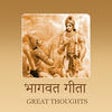
Bhagwat Gita Hindi: A part of the Hindu epic Mahabharta - Bhagwat Geeta
Paid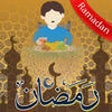
Ramadan: Sehr aftar, adhan, supplications
Free
Kenwood
FreeMeenu's Beauty Care
Free
HeartsRing HRV-Breath-Biofeedback EMPATHY TRAINING
Paid
Podcast Beyond Soundboard
Free
ToonOut:Cartoon Yourself Maker
Free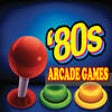
80's Arcade Games - Retro Favorites Collection Soundboard
Paid
Wa Kingyo LE - Goldfish Pond
Free