Used GFX Tool for COD - Max fps (Early Access) for Android?
Developer’s Description
GFX Tool for COD - Max fps
How to improve Graphics of COD with GFX Tool?
Resolution
Here we referring to Video resolution of the game that means the number of pixels displayed in width x height. So, this GFX software supports from 950540 to 25601440 pixels resolution, which covers even the HDR quality video games.
If your game has HD & HDR graphics options, then you can go to resolution option of this GFX Application and set it either on 19201080 or 25601440.
Graphics
Here in the tool, there are multiple graphical options from smooth to HDR. So, you can choose your desired option but for that, you will have to select the supportive resolution. For suppose you have selected the HD option in the graphics section, then you will have change or set 19201080 pixels resolution.
NOTE
App contains Ads
App is in beta and might not work on all devices
Used GFX Tool for COD - Max fps (Early Access) for Android?
Explore More

Fingerprint Action Pro
FreeHide Apps
FreeIR Universal TV Remote
FreeGalaxy S8 Plus Digital Clock
Free
Unlock
FreeLux Meter (Light Meter)
Free
Lottery Pick 3 Wheel Generator
PaidCleaner Guru: Clean Up Storage
FreeBlaze - 4K Virtual Fireplace
FreeCall Flash Notification
Free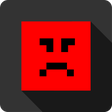
InjuredPixels: Dead Pixel Test
FreeCustom Wallpaper Maker
Free