Used Electric Art Screensaver for Windows?
Editors’ Review
Download.com staff
What’s new in version 1.04
Used Electric Art Screensaver for Windows?
Explore More
Flash-of-genius
FreeCrazy-heart
FreeBee-Movie
FreeFools-gold
FreeDoom Screensaver
FreeDrillbit-Taylor
Free
Snowfall Clock Screensaver
FreeFractal Morphing Screensaver
Trial version
Lovely Flowers Musical Screensaver
Free
Be Inspired By Nature Screensaver
Trial version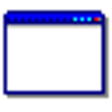
Hyprion Bay Screensaver
FreeMatisse Screensaver
Free
