Used Dual web browsers for iPad for iOS?
Editors’ Review
A split-screen view is nice when you're shopping online or doing research that requires flipping back and forth between pages. Dual Web Browsers for iPad splits your screen in half and lets you browse two pages at once. While it performs okay, we would have liked to see more navigational and viewing options.
Dual Web Browsers for iPad does exactly what its name suggests: It splits your screen into two browsers, one on top and another on the bottom half of your screen. Each browser has an address bar and a backward navigational button, but that's it. There's no home button, no forward navigation, and there are no bookmarking capabilities. So if you forgot a previous page that you viewed, unless you know the URL or can hit the backward button in the same session, you're out of luck. And it would have been nice to have the option to view the browsers side by side. What's more, a large banner ad takes up most of the bottom browser, and on a couple of occasions we very nearly tapped it by accident. Still, we typed our URL into the address bar for both browsers and were able to view the pages and scroll as usual.
Dual Web Browsers for iPad is free, so we probably shouldn't complain too much about the obtrusive ad, but more navigational options are a must. If you like your browsers bare bones, it's worth a try; otherwise, keep looking for a more robust, dual-browser app.
What’s new in version 150531
Used Dual web browsers for iPad for iOS?
Explore More

AirDroid - File Transfer&Share
Free
Reminder Pro - Daily Reminder
PaidSymbol Infinity Pro Symbols,Cool Fonts & Kaomoji
Paid
Catavolt for Citrix
FreeMomentum Habit Tracker - Routines, Goals & Rituals
Free
Tweakboard
PaidiWinCar
Paid
uTrack Pro
Free
HVAC Quick Load
Paid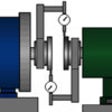
iAlignCalc
Free
gContactsImporter
Paid
ISL Light
Free