Used Dimly - Screen Dimmer for Android?
Developer’s Description
With Dimly you can easily decrease the brightness of your screen beyond the default lowest setting and block light harmful to your eyes. It's ideal for late night reading/gaming or general use of your device in low light surroundings.
Features
Display back-light dimming
Blue light filtering
Customizable minimum and maximum brightness levels
Shake to restore brightness
Auto stop timer
Simple user interface designed for ease of use
Lightweight & small memory footprint
Premium features
Ad free
Auto start timer
Using the shake to restore brightness feature
Just toggle the power button and shake. This allows you to restore brightness to your screen if set too low or the surrounding light is too bright (e.g. you went outdoors and you can't read the screen).
What users are saying
"Extremely useful and simple to use. Better than other alternatives."
"...It's now part of my bedtime routine : ) And it's super easy to use...."
Permission details
draw over other apps. Used for dimming your screen.
view network connections and full network access. Used for serving ads.
Used Dimly - Screen Dimmer for Android?
Explore More

Decimal Time Converter + Chart
Free
WiFi Connect
Free
new house painting ideas
FreeUGV Driver Assistant
FreeQR Code Reader
Free
Roman Numeral Converter
FreeScientific Calculator
Free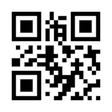
QBar - Qr Code Scanner and Barcode Scanner
Free
QR And Barcode Scanner | QR Code Generator
Free
Lego Part Checker
FreeQR Code Reader Barcode Scanner
Free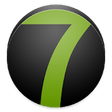
7 Minutes With The Lord
Free