Used Bulk ID Card Maker for Windows?
Developer’s Description
Used Bulk ID Card Maker for Windows?
Explore More
AFH Softech SOHO CT
FreeMeet Score Pro Judge Client
Trial version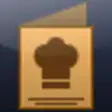
Express Menu Restaurant & Cafe Menu Maker Software
Free
eBay Store Scraper
PaidDaily Partner
Free
AT Paster
Trial version
TimeLite
Trial version
Wisconsin Auto Bill of Sale
Trial versionMessLess Inventory Management System
Trial versionMeet Score Pro Scoreboard Client
Trial version
Online Test Management Software Academic Edition
Trial version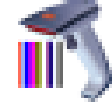
Free Barcode Label Software
Trial version
