iOS Apps for Utilities & Tools
Top 3 Utilities & Tools Apps for iOS
More Utilities & Tools Apps for iOS

xDisk-Expand space
FreeExpand space,Back up & Restore.
iOSProtonVPN - Fast & Secure VPN
FreeOwn your data
iOS
FileGet
FreeAdvanced file manager.
iOSPsiphon
FreePsiphon: Bypass Internet Restrictions Effortlessly
iOSPotatoVPN - Fast WiFi Proxy
FreePotatoVPN: A Simple Mobile VPN Solution
iOSAna Vodafone.
FreeComprehensive Utility App for Vodafone Users
iOS
m365 downG
FreeManage scooter from the iPhone.
iOS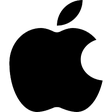
Apple iOS 13
FreeIntroduces Dark Mode, Advanced Photo and Camera Features, Sign In with Apple and an All-New Maps Experience
iOSВПН - VPN Buck быстрый 2025
FreeiOSDodo Mobile
FreeThe Dodo Account Manager application is a live resource for Dodo customers allowing you to keep track of your usage, pay bills on the go and manage...
iOSPicSay Photo Editor Pro
PaidNote:The fun award winning photo editor. Color-correct your pictures and add word balloons, titles, graphics, and effects like distortion. All in a...
iOSTelebox
FreeUse your device as remote control!The TELEBOX Remote app allows you to turn your Smartphone into a remote control for your ECAT SP1 bell...
iOSTestFlight
FreeA platform for testing iOS apps
iOSApple Support
FreeComprehensive Support Application for iPhone Users
iOS
VidMate
FreeAre you looking for a powerful video player for your clouds?
iOSi-FlashDevice HD
FreeThe i-FlashDevice HD is the best way to manage all your files on iOS devices, Exchanges files with different devices & platforms with ease.
iOSDownloader
FreeEasily download files to your iPhone and iPad.
iOSHoxx VPN
FreeComprehensive Overview of Hoxx VPN for iPhone
iOSMegaphone: turn your device into a microphone
FreeMegaphone is a must have app for your iPhone.
iOS1.1.1.1: Faster Internet
FreePrivate connection made simple
iOS
Siri
FreeGet things done easily and faster.
iOS
LuckyDraw Pro
PaidLuckyDraw Pro is a Lucky Draw app, which is designed for Annual Party.
iOSTalabat Rider
FreeStreamlining Food Delivery in the Middle East
iOSNomad Sculpt
PaidComprehensive 3D Sculpting Tool for iPhone
iOS
Last Updated
Psiphon
FreeAvast Security & Privacy
FreeShadowrocket
PaidProtonVPN - Fast & Secure VPN
FreePotatoVPN - Fast WiFi Proxy
FreeAna Vodafone.
FreeShopee TH
FreeFambase: Live Group Chat
FreeGearUP Game Booster: Lower Lag
FreeTalabat Rider
FreetextPlus: Unlimited SMS Texting + Calling
FreeDroidCam Wireless Webcam
Free