Used Ai Script Assist for Windows?
Developer’s Description
AiScriptAssist packs a simplistic, user-friendly interface that encompasses several intuitive functions, thus making it possible for several users to operate them in a convenient manner. Although all of its controls are available as buttons on the main window, right-clicking an item from the list also enables you to access them just as easily. You can rely on this tool if you need an efficient way to organize and access Adobe Illustrator scripts since it enables you to register your scripts, assign them keyboard shortcuts and call them directly from the host program. Accomplishing that can be easily done by clicking the dedicated button, using the "Register the script" function under the context menu or hitting the Insert button on your keyboard. Additionally, you can export a script shortcut list to your computer, for future reference. To wrap it up, AiScriptAssist is a simple program that can help you manage your Adobe Illustrator scripts in a convenient manner and access them just as easily. It features a minimalistic user interface, packs intuitive functions and comes with shortcut list export capabilities.
Added support for script execution in a single click. Main was to release the minimum size limit of change the size of the window. Script file can be used in all languages. Apple Mac of the script file can be used. Added the user's manual in English. Added support for "plain text Paste" in Illustrator CC 2015.
Used Ai Script Assist for Windows?
Explore More
Sponsored
Adobe Photoshop 7.0.1 Update
Free
JPG to PDF Converter
Free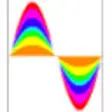
Domain Coloring
Trial versionFoxit PDF IFilter Server(64-bit)
Trial version
3D Maker
Trial version
Astro
Trial version
Pattern Studio
Trial versionKeytheme-Graphics
Trial version
Real PDF Generator
Trial version
Foxit PDF IFilter(32 bit)
Trial version
PDFBat PDF to Word Converter
Trial versionCartouche Maker
Free