Used AIMP Remote for Windows 10 for Windows?
Developer’s Description
The popular AIMP Remote of Android is finally available for Windows Phone!
With this app you have a remote control (over the network) for your AIMP media player directly on your phone. You can even stream media library elements of HomeMedia onto your WP device and/or open them in AIMP! All you need is to set up AIMP's web interface and install HomeMedia for additional features.
Try out, before buying! The trial has less features than the full version, includes ads and each session is limited by 5 minutes.
Features:
* Control playback (play, next, seek bar, ...)
* Manage AIMP's playlists
* Browse music library of HomeMedia
* Stream songs (from HomeMedia music library) onto your WP device
* Server management
* Wake on LAN (WOL)
* Exclusive features provided by HomeMedia Service: start AIMP remotely, fetch MAC address for Wake On LAN, stream files, after playback-options (shutdown, standby, hibernate)
STEP 1:
Download AIMP Remote trial
STEP 2:
Install & activate web interface of AIMP (aimp-web-ctl) => Take a look at the first steps inside the app!
STEP 3:
For extra features, like streaming and browsing HomeMedia database: Download (from our home page: http://www.banamalon.net) & install server software (HomeMedia) for Windows and start HomeMedia Service
STEP 4:
Go to 'Settings' to add a new server PC (a message automatically pops up if none is selected)
STEP 5:
Be a potato and use your couch! If any problems occur just contact us directly!
STEP 6:
Review this app! When you like our work, either buy the app or donate any amount you wish.
HELP US TO OPTIMIZE AIMP REMOTE BY CONTACTING US!
Discogs API is used to fetch the album art of the currently playing title online, if not provided by AIMP.
Used AIMP Remote for Windows 10 for Windows?
Explore More
Sponsored
Adobe Photoshop 7.0.1 Update
Free
Expstudio Audio Editor Free
Free
Audio Recorder for Windows 8
Free
All Audio To Mp3 Converter
Trial version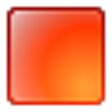
Red Call Recorder
Trial versionReplay
Trial versionSpeakToText
Trial version
Spect&Gen
Free
Radio2MP3
Trial version123 Sound Recorder
Trial version
Okoker MP3 to AMR Converter
Trial versionMin Tuner
Trial version