Windows Grep
- By Huw Millington
- Trial version
- User Rating
Used Windows Grep for Windows?
Developer’s Description
Windows Grep is a tool for searching files for text strings that you specify. Although Windows and many other programs have file searching capabilities built-in, none can match the power and versatility of Windows Grep.
The program combines the power and flexibility of traditional command line grep utilities available on DOS, UNIX and other platforms with the ease of use of Microsoft Windows. In addition to searching, Windows Grep also performs global replacing in your files, with complete safety.
Windows Grep is designed for searching plain-ASCII text files, such as program source, HTML, RTF and batch files, but it can also search binary files such as word processor documents, databases, spreadsheets and executables.
Features
Once you've found what you're looking for, you can open the files found for viewing or editing, or you can replace the text found with something else.
To install, simply download the file and run. By default it will install into your Program Files directory (usually c:\program files\windows grep) but you can install it anywhere. It doesn't copy any files into your Windows folder, but does use the registry to save settings.
Windows Grep
- By Huw Millington
- Trial version
- User Rating
Used Windows Grep for Windows?
Explore More

KSSW-FrontendMenu
Trial versione-Organizer
Trial version
Efficient Diary Pro Portable
Trial versionTXL Wizard
Trial versionOfficeSuite
Trial version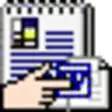
RTF To Doc Converter Software
Trial version
Text Paster
Trial version
BssEditor
Trial version
TransTools+
Trial version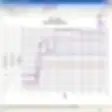
Multiple Y Axes For Excel
Trial versionPATools XL Toolbox
Trial version
qPad
Free