Typing Assistant for Windows
- By Sumit Software
- Trial version
- User Rating
Used Typing Assistant for Windows?
Editors’ Review
Typing Assistant provides the ability to autocomplete words and save time. With a minimum of frills and an impressively large dictionary, this program will shave minutes off writing.
This program's interface reminded us of the word-completing software present in text messaging, but still required a visit to the Help file's simple instructions for the basics. While its functionality proved to be initially distracting, we quickly grew to anticipate it. Once we wrote a few letters (for example, "Arr") a small screen popped up, providing a list of possible solutions (this example ranged from Arrack, Arrange, Array, and more). We either kept typing our word or scrolled through the choices and chose the correct one. Happily, the word we needed was usually toward the top and required less than a second to pick. The time saved using this program depended heavily on its best feature, an adjustable delay. When we wanted instant help we set no delay, but when we only wanted help if we were stuck on a spelling, we set the program to a longer delay before the screen appeared. No matter how we set it, this was a fantastic option for avoiding the word processor's spelling helper and has the ability to shave minutes from projects.
Typing Assistant comes with a 21-day trial. This program installs desktop icons without asking permission and leaves Start menu items and folders behind after uninstall.
What’s new in version 9.0
Typing Assistant for Windows
- By Sumit Software
- Trial version
- User Rating
Used Typing Assistant for Windows?
Explore More
Excel Online
Free
SmartDraw 2010
Trial version
ABBYY Screenshot Reader
Trial versionMicrosoft Office 365 Business Premium
Paid
SlideSlide
Free
Atlantis Word Processor Lite
Free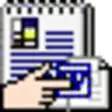
RTF To Doc Converter Software
Trial version
Text Paster
Trial version
BssEditor
Trial version
TransTools+
Trial versionPATools XL Toolbox
Trial version
NFOPad Portable
Free