Used Rapid Environment Editor for Windows?
Editors’ Review
Environmental variables are Windows elements that specify basic system properties and control how various programs behave. They're stored in the Registry, and modifying them changes how the system or a particular program behaves. Experienced users can tweak their systems by modifying environmental variables, and Windows offers several methods, including the temporary Set command and the Registry Editor. We tried out Rapid Environmental Editor, or Rapid EE, from RapidPDF. It's a free tool that adds some sophistication, features, and ease of use to the process by replacing the cumbersome Windows dialog with a full-featured interface.
Before we ran Rapid EE, we made sure our system backups and restore points were up to date, something we regard as essential before even thinking about modifying the Windows Registry. The tool opens with a compact, two-panel interface with editable tree views, one for System Variables and the other for User Variables. An Information panel below the two contains tabs labeled Inspector and Legend. The Inspector displays specific, detailed information about selected variables; the Legend displays the icon tags with their definitions. Before we started, we ran Rapid EE's Backup feature as well, just to be sure. The program lets you add, edit, and change variables and values, convert long strings to short and vice versa, and more. The Edit As Text button lets you make changes in text files, which some people will appreciate. Since we always recommend avoiding unnecessary system changes and in particular urge caution when modifying the Registry, the changes we made to our Windows 7 installation were minor, and we undid them right away. However, they were easy to make; more importantly, they caused no problems. We also tested the program in a Windows XP installation. We think those who use XP will have more use for Rapid EE, and certainly they'll find more potential modifications listed online. Unfortunately, there's no Help file, so it helps to know what you're doing before you do it.
Rapid EE is portable freeware, so it's a great choice for a USB drive toolkit. Though changing variables may be a bit more system surgery than the average PC user cares to try, those who are more advanced will appreciate the significant improvements Rapid EE offers over the built-in Windows methods.
What’s new in version 8.0-build-929
Version 8.0 build 929 includes unspecified updates.
Used Rapid Environment Editor for Windows?
Explore More
Get IP Info
Trial version
XN Resource Editor Portable
Free
Lotoshare Registry Cleaner
Trial versionBodrag Utilities 2009
Trial versionSuper Pdf2Image Converter
Trial version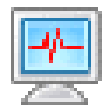
TaskmgrPro Shutdown Scheduler
FreeShut X Down
FreeB256x_MODEM_WIN2K.exe
Free
Screen Mode Switch
FreeRealtek RTL8180 Wireless LAN (Mini-)PCI NIC
FreeUpdate Pauser
Trial versionUSB2.0 PC Camera (SN9C202)
Free