MyQuickView for Windows
By Advanced Digital Information SystemsTrial version
Key Details of MyQuickView
- View, edit, enhance, rotate, convert, manage and share your photos.
- Last updated on 3/26/2015
- There have been 8 updates
- Virus scan status:
Clean (it's extremely likely that this software program is clean)
Developer's Description
Explore More

Esquimo
Trial version
ShoutDesigner Button Graphics
Trial version
Design Grid
Trial version
Aostsoft PDF to BMP Converter
Trial version
Ailt Word to SWF Converter
Trial version
Aostsoft PDF to TXT Converter
Trial version
Create A Cake 2012
Trial version
AXPDF Excel to PDF Converter
Trial version
Ailt XLS to SWF Converter
Trial version
Awesome Animator
Trial version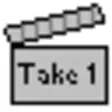
AutoRun Slideshow
Trial version
PostworkShop (32 bit)
Free