Used Gmail Notifier for Windows?
Developer’s Description
Gmail Notifier alerts the users of new e-mail messages. Users can also read e-mails, delete or mark them as read, all without having to open a browser. Use Gmail Notifier to check up to five Gmail accounts. It features account login in one click, counter of unread e-mails, sound and tray icon alerts, read e-mail headers and body; delete e-mails or mark as read, multiple accounts support, IMAP connectivity over SSL, support for UTF-8 e-mails, and support for mailto links.
Used Gmail Notifier for Windows?
Explore More
Business Promotion Software for Startups
FreeAryson OST Viewer
Free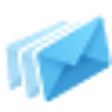
PST Converter
PaidSysInfoTools NSF to PST Converter
Trial versionAuto Nuke
Free
SuperMailer (x64)
Free
Ultimate Email Checker (64-Bit)
Free
Aryson Outlook Duplicates Remover
Trial version
1and1Mail
Free
ReliefJet Tweaker for Outlook
Free
Outlook Express Repair Tool
Trial versionIMAP Migration Tool
Trial version