Excel DbfMate for Windows
- By 1361529 Ontario
- Trial version
- User Rating
Used Excel DbfMate for Windows?
Developer’s Description
Excel DbfMate for Windows
- By 1361529 Ontario
- Trial version
- User Rating
Used Excel DbfMate for Windows?
Explore More

PPT to EXE Converter Pro
Trial version
ProLine
Free
PPT to EXE Converter Enterprise
Trial version
PPT To EXE Converter
Trial versionAddress reFormater
Free
Office Assist
Free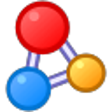
Abex Word to All Converter
Trial version
HTML2PDF Add-on (64-bit)
Trial version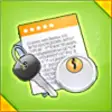
AllMyNotes Organizer Deluxe Edition
Trial version
Excel To Pdf Converter 3000
Free
Outlook Delete Duplicate Contacts Software
Trial versionPC Note
Trial version