Used Portable Efficient Notes Free for Windows?
Editors’ Review
When we're away from our computers and need to make a note of something, notebooks and sticky notes are two of the most obvious places we might do this. On the computer, however, the answer isn't so simple. A word processing program is too cumbersome, a text editor may be too bare-bones, and neither of these options does anything to keep your ideas organized. Fortunately, Efficient Notes Free Portable Edition provides a way to easily record and organize notes. If you have a lot of bright ideas and nowhere to put them, it might be just what you're looking for.
Efficient Notes Free Portable Edition has an attractive interface that's somewhat reminiscent of Microsoft Outlook. Clicking the New Note button opens a new window that looks a lot like a word processor, with tools for formatting text and inserting images. Once you've recorded everything you need, click Save, and your note appears in a list that can be sorted by file name, creation date, or date of last modification. There's a paid version of the program that has some useful features that this one does not; spell check, the ability to attach files to notes, and the ability to create desktop stickies are all things that require an upgrade. Still, for basic note-taking and organization, Efficient Notes Free Portable Edition isn't a bad choice. A built-in Help file provides guidance to users who need it, but most users should find it to be quite intuitive.
Efficient Notes Free Portable Edition installs and uninstalls without issues.
What’s new in version 5.60.0.556
Used Portable Efficient Notes Free for Windows?
Explore More
Replace Words in MS Word
Free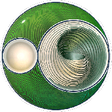
Eco Built Systems Showcase
FreeTelePrompter
Trial version
FileInternals Excel Recovery
Trial version
Manipulate Text In Many Ways Software
Trial version
XL DBQuery
Trial version
Excel Join Two Tables Software
Trial versionEasymaker2005
Trial versionInsert Text To SRT
FreeGoogleDocsNotifier
Free
PINP
Free
Twoodo
Free