Used Drag-Drop Form Free Password Manager for Windows?
Developer’s Description
Free Password Manager (DDF) is an ease-to-use Password and bookmark Manager and Form-Auto-Fill tool that will encrypt your login URL, username, password and other private information such as the credit-card number, E-Mail, phone number and the words and sentences you use frequently. DDF will display a docking window into which you will be able to easily drag and drop your username, password and other info to the Web form. DDF can also store multiple groups of text--you can drag and drop them to all other OLE-supported, drop-mode programs, so DDF can be used as a select-input tool. DDF is a portable software, so there is no need to install it--just copy and paste the EXE file to a computer's desktop or to other place and it may be launched right away. All the data are saved in one-or-more data files, which is encrypted with a master password. DDF has a portable edition, you can generate a portable EXE file and the data file to a USB device and use it to run DDF on any computer.
Used Drag-Drop Form Free Password Manager for Windows?
Explore More

XenArmor Instagram Password Recovery Pro
Trial version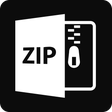
RecoverPassword Zip Password Recover
Trial version
Steganos Password Manager
Trial version
Aryson SQL Password Recovery
Trial version
PDF Password Cracker Expert
Trial versionSterJo Mail Passwords
Free
Secret Box
Trial version
Simple Password Maker
Free
Opera Password
Trial versionPasswordPal
Free
XenArmor Twitter Password Recovery Pro
Trial version
WebAccount Password Manager
Trial version