Used Classic Menu for Office 2007 for Windows?
Editors’ Review
If you find yourself spending way too much time trying to locate frequently-used Microsoft Office commands through its newly designed interface, this program is for you. It reintroduces the toolbars found in previous versions of Office.
During the installation process for Classic Menu for Office 2007, you have the option of selecting which of the MS Office programs you want to apply its changes to. The program doesn't dramatically change the interface. For MS Word and Excel, it simply added an extra Menu tab that contained all of the old toolbars from previous versions. If you want to remove all traces of the new interface, the program features a manager that lets you hide the other tabs. We clicked through each one and they worked exactly as expected.
The program isn't free, but we were unable to locate any kind of trial period. It may be there, but the program doesn't make a point of advertising it. In terms of help, the manager provides two links that take you to the publisher's main Web page and to a support page. Obviously, if you have access to an older version of MS Office, we recommend you go back to that version. But if you're stuck using Office 2007 and find yourself reminiscing of the older toolbar-style user interface, we highly recommend this program for you.
What’s new in version 7.25
Used Classic Menu for Office 2007 for Windows?
Explore More

Notepad Pro
Free
Classic Menu for Office Enterprise 2010 and 2013
Trial versionSSuite WordGraph Editor
FreeWord Doctor
Free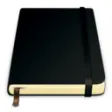
ZenWriter
Trial version
Leawo PowerPoint to Video Pro
Trial version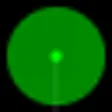
HandPOINTERS Commercial Edition
Trial version
Mikogo
Free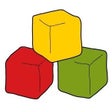
Easy Ribbon Builder
Free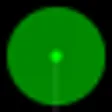
HandPOINTERS Personal Edition
Trial version
TRIPOINTER Personal Edition
Trial version
Leawo PowerPoint to DVD Pro
Trial version