Used YouTube TV - Watch & Record Live TV for Android?
Editors’ Review
YouTube TV is Google's skinny-bundle TV service, offering 40-something channels for $35 per month.
Pros
Easy to navigate interface: The app's main screen is split into tabs. The Live tab is where you see what is, well, on live, right now. On the Home tab, browse for shows as well as see recommendations based on your viewing habits. As you browse through a tab, the app will display a thumbnail of whatever you are watching at the bottom of the window.
Unlimited DVR: On the Library tab, add shows, movies, events, and even sports teams to your library to then watch whenever you want. Once you add a show to your library, the service will record all upcoming new shows and reruns. YouTube TV's DVR space is unlimited, and the service keeps recordings for nine months. Recordings of sporting events will run 30 minutes beyond the scheduled end time in case matches run long.
Variety of sports events: YouTube TV may have the broadest collection of sports channels available in an OTT service or skinny bundle. Sporting channels from ESPN, Fox, and NBC are part of the basic package, letting you watch everything from golf and college sports to English Premier League football. Events are subject to blackouts, and some events can't be viewed on mobile devices.
Excellent search: Owned by Google, YouTube TV is great at searching for shows. But the search screen also groups together similar content by genre, what's trending, sports leagues, and late-night television, for example. This is helpful if you can't remember the name of a show or a network.
Watch nearly anywhere: View YouTube TV in a browser, on a phone, or streamed to a TV via Chromecast. You can watch on three devices simultaneously and set up Family Sharing to share YouTube TV with five other people.
Excellent streaming quality: On our Samsung Galaxy phone, live streams looked great and ran smoothly.
30-day free trial: After the trial period, you pay $35 a month plus taxes for the basic service. Or $39.99 if you subscribe through the iOS App Store. Adding Showtime adds $11 a month, and Fox Soccer Plus is another $15.
Cons
Football restrictions: Because of NFL broadcast licensing agreements, you may not be able to watch professional football games on a mobile device, but you will be able to watch on a computer or streamed to a TV.
Bottom Line
Joining the rapidly growing market of cable-cutting services, YouTube TV stands out with a broad collection of sporting channels and major broadcasters, supported by generous DVR capabilities.
What’s new in version 5.08.1
Used YouTube TV - Watch & Record Live TV for Android?
Explore More

Block TV
Free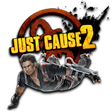
Just Cause 2 Mods Collection 2019
Free
Ripped Jeans Design
Free
Ultra Shader Mod
Free
House Plan Design
Free
Prank - iron Men Games Call videos
Free
Enderflix Kids - Safe YouTube Minecraft Videos
Free
Partouche
Free
Talk To CR7 - C.Ronaldo Call & Chat Simulator
Free
Followshows, TV Shows Guide
Free
Cutting hair machine-Scissors prank hairdressing
Free
Skins For Roblox
Free
