Used WormDraw for Windows?
Editors’ Review
Like an Etch-a-Sketch for your computer, this free drawing program uses arrow keys to draw simple pictures. While it may appeal to some nostalgic parents, today's tech-savvy children would probably need features lacking from this program to stay entertained.
WormDraw requires no installation, but you'll need to unzip the executable file to run it. The program's simple interface dominates your entire screen and utilizes the arrow keys for drawing images. It's easy enough even for small children to manipulate the drawing worm. Unfortunately, it doesn't offer any other drawing tools, such as paintbrush, crayon, pencil, or airbrush. In addition, you won't find coloring tools or color palettes to enhance your drawings. One thing to note is that kids won't be able to lift and position the worm to a specified location on the drawing pad--it simply draws continuously. You can send your drawings to the clipboard and save it using any graphics software.
While WormDraw is free and easy to use, we weren't impressed by its limited output and small feature set. Most parents and kids will probably want more than what this program has in store.
Used WormDraw for Windows?
Explore More

W3schools(offline Version) for Windows 10
Free
Cheerful Princess Makeup Game for Windows 10
Free
Skype Training for Windows 8
PaidWinadmin
Trial versionPCmonitoring
Trial versionA-Keylogger
Trial version
POP - Prototyping on Paper for Windows 10
FreeEz OFF
Trial version
KidStream for YouTube for Windows 10
Free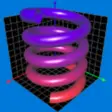
Graphing Calculator 3D for Windows 10
Free
Mr Bean cartoon funny for Windows 10
Free
How To Clean RAM for Windows 10
Paid
