Used WorldWide Telescope for Windows?
Editors’ Review
WorldWide Telescope is free software from Microsoft that lets users explore the universe with impressive content from the Hubble Space Telescope, NASA's Spitzer Space Telescope, the Chandra X-Ray Observatory Center, and other famed ground- and space-based telescopes. Colorful nebulae, distant galaxies, black holes, and radiation clouds are all accessible from your desktop with a few clicks.
The main WorldWide Telescope interface includes seven tabs for navigating: Explore, Guided Tours, Search, Community, Telescope, View, and Settings. Some of the tabs, such as Explore and Search, include collapsible submenus with further options at the bottom of the interface. The bulk of the screen is devoted to displaying detailed images of objects throughout the universe.
You can move around the sky by clicking with your left mouse and dragging the screen. There are multiple mouse and keyboard commands for rotating and tilting the view, and zooming in and out. Right-click on any object to learn more about it. You can save your favorite places in the universe to visit them later under "My Collections," and you can watch guided tours of the universe conducted by experts and users. You can also add text, images, and shapes to enhance your tour, and you can even layer a soundtrack and voice over.
There are a few niggling bugs--zooming with the mouse wheel is inaccurate, canceling the download of a guided tour crashes the program, and the help content is hidden underneath the Explore drop-down menu. However, the software boasts a hoard of amazing telescope imagery to be explored as well as very cool features that let you view, save, and manage that imagery in many different ways. WorldWide Telescope appears to be an invaluable tool for hobbyists, astronomers, students, educators, or anyone curious about the universe.
Used WorldWide Telescope for Windows?
Explore More
Burmese Translator for Windows 10
Free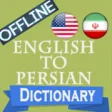
English to Persian Translator Offline Dictionary for Windows 10
Free
Hanuman Chalisa HD for Windows 10
Free
Twilight - All Series for Windows 10
Free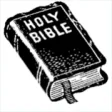
The Septuagint Bible for Windows 10
Free
English-Bangla Dictionary for Windows 10
Free
Ziyarat-e-Ashura for Windows 10
FreeEducation for Life
FreeISPT Integral Scientist Periodic Table
Trial version
Blank Calculator
Free
HandyGraph
Trial versionSidereal Clock
Free