Used Windroplr for Windows?
Developer’s Description
Explore More
Wopti Utilities
Trial versionQuick Optimizer
Trial versionInstant RAM Booster
Trial versionNeurological Differential Diagnosis
PaidFatboys Converter
Trial versionData Modem @ CDMA Composite Device
Free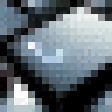
Clic & Capture
Trial versionbdk-eseries_spring00-winnt.exe
FreePCTuner
Trial version4800 Scanner-ICE (FireWire)
FreeNokia 6255 USB Modem AT
FreeDavis's NCLEX-PN Review
Paid