Used Win Password Bank for Windows?
Developer’s Description
By Real-Soft
Used Win Password Bank for Windows?
Explore More

Treek's Password Manager
Trial version
My Data Keeper
Trial versionDC Password And Encrypted Data Manager
Trial version
PasswordZanager
Free
SpotOutlook Password Recovery
Trial versionRandIntG
Free
Free RAR Password Recovery
Free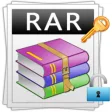
Appnimi Rar Password Unlocker
Trial version
SterJo Windows Vault Passwords
Free
Code Vault for Windows 8
FreeAllSafePass
Free
Password Protect Content Script
Free