Used WebKut for Windows?
Editors’ Review
As an example of cross-platform Adobe AIR development, WebKut, a free screenshot application, is a cool-looking experiment. As a functional screenshot tool, it's a little cursory. It does deserve points for originality. Unlike most OS-specific screen-capture tools, WebKut operates wholly within the application environment. The simple, sleek, contained interface slices the process into two steps and one set of extras, all navigable from the main interface.
We liked being able to search Google within the app if we weren't sure about the URL, but disappointed we couldn't bookmark pages for later reference. Similarly, while we appreciated choosing among three capture modes, the sparse settings were limited to file type, image ratio and quality, and choosing the folder for output. Previewing and editing images within the app should be essential, not absent, and WebKut offers no prompt to title the file uniquely. Windows users accustomed to extensive options in freeware capture apps like Gadwin PrintScreen will especially find WebKut's output management and narrow Web-only focus lacking, though the snappy interface is worthy of admiration.
What’s new in version 1.2.2
Explore More
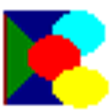
Lotto Wizard
Trial versionPlantasia Professional
Trial versionPlantasia Home Edition
Trial version
Whisky Catalog
Free
My Collection Explorer
Trial versionA Free Control Your Fears Hypnosis Session
FreeGPS Logger
Trial version
Knotter
Free
BlueChromis
Trial version
MB Capricorn Astrology
FreeForPilots Logbook
Trial versionA Free Boost Your Assertiveness Hypnosis Session
Free
