vMaps for Windows
- By GMARK
- Trial version
- User Rating
Used vMaps for Windows?
Developer’s Description
Easily insert and edit these maps in your PowerPoint slides. vMaps adds a new button to your PowerPoint ribbon which gives you access to more than 3000 vector drawn maps at a single click which can be edited, styled and animated as you need. These maps are designed in PowerPoint, for PowerPoint users.
Find the map you want quickly from a library of more than 250 country maps and more than 3000 USA county maps, then insert them directly into your slide and: Edit, delete and add place names; Edit map colors, outlines, fills and effects; Animate place names and countries; - Resize maps without loss of resolution; - Selectable continents, countries and regions by shape name; - Automatically colour multi-shape maps from Excel data. And because all of the maps are PowerPoint shapes, you can even animate them to appear in a certain sequence of make them appear on the click of other objects on your slides. Once you've clicked the Map button, an extensive range of maps with a wide variety of options are available at your finger tips.
Explore More
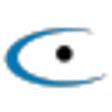
zAPPs-Got-ur-Back for Microsoft Office 2007
Trial version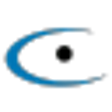
zAPPs-Got-ur-Back for Microsoft Office 2010
Trial version
Foresight Eye Clinic management software
Trial version
zAPPs-Stats-Geek for Microsoft Office 2010
Trial version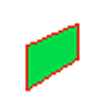
PPTX to EXE Converter Enterprise
Trial versionSheet Navigator for Microsoft Excel
PaidCresotech PhotoPoint
Paid
Webuzo for TikiWiki
Trial version
Abex PDF to HTML Converter
Trial versionQuery Manager for Excel
Trial version
Circlify
Trial version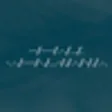
Morse Converter for Windows 8
Free