Used Vintique for iOS?
Editors’ Review
Applying a vintage look to your photos is fairly easy with Vintique, an app that offers 39 filters for customizing images.
With Vintique's simple, intuitive interface, it's easy to get started. At launch, the app presents two options: capture an image or choose one from the camera roll. There are only two resolutions available. The default is only 612x612 pixels, but you can toggle to high resolution, which doubles it to 1,224x1,224 pixels. Once your image is selected you'll see the available filters and click one to apply it. There are options to edit the filters, but the changes aren't displayed onscreen, so you may have to go through a bit of trial and error before you get the look you want. And, though the app seems meant for the casual user, not everyone will be immediately familiar with the terms such as saturation, noise, and hue that are used in adjusting the filters. Vintique does offer several ways to share your modified images, including quick links for uploading to Instagram, Twitter, and Facebook.
You may run into a little trouble editing the filters, but if you're happy with the ones provided, as well as the resolution limitations, you may appreciate Vintique as an easy way to give your images a vintage look in seconds.
What’s new in version 4.1.5
Explore More

Sponsored
Adobe Illustrator
FreeImaging Edge Mobile
FreeiPlayer 7
Free
Mxtube for Youtube full HD !
Paid
Paint My Place - Realistic Color Painter and Editor. Virtually Decorate and Makeover Your Home, Property or Estate
FreeRAD VHS Camera Effects - Retro Video Camcorder
Free
(netiscam)
Free
Scrap It HD
Paid
TouchWarpLt
Free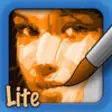
PaintMee Lite
Free
Captioning free
Free
Water Booth HD - Free
Free