Used VideoLobster for Windows?
Editors’ Review
Download.com staff
Pros
- Wizard-like conversion process for ease of use
- Extensive video and audio output customization
- Includes filters for video quality improvement
- Supports various resizing algorithms
- Scalable application window and multilingual interface
Cons
- Professional version needed for watermark overlay
Explore More
Sponsored
Adobe Photoshop 7.0.1 Update
Freeacjxw01.exe
Freesp12738.exe
Freesp12740.exe
Freesp12703.exe
FreeSamsung SyncMaster 570S/580S TFT
FreeCopy (8) of winxp2k_2720.exe
FreeASUS V9280S2 v42.30R
Free
VideoCalc
Free3dfx Voodoo3
Free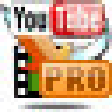
Youtube to Video Converter Factory Deluxe
Trial versionNVIDIA GeForce Go 7400
Free