Used Touch Eraser for Android?
Editors’ Review
Touch Eraser is a utility tool designed to remove unwanted touches or smudges from screen captures or background images. Whether you’re working on presentation graphics or just cleaning up a wallpaper, it is handy for quick and effective cleanup without much of a learning curve. It’s not packed with complex features, but it delivers exactly what it promises.
Touch Eraser isn’t a full editor, but its lightweight design and focused features make it ideal for quick, everyday touch-ups. It’s efficient, easy to use, and runs smoothly even on modest systems — perfect for non-intensive productivity or light editing tasks anywhere.
Erases on-screen marks with ease
One of the program's biggest strengths is its straightforward and clutter-free interface. Installation takes only a few moments, and launching the tool is equally fast. Users can begin editing right away without going through complicated menus, tutorials, or manuals. This hassle-free experience makes it highly accessible, especially for first-time users or casual editors who need quick and basic touch-ups without the baggage of full design suites.
Touch Eraser performs well in its specific use case, offering smooth and stable operation even on older or modest systems. It doesn't consume much memory, making it ideal for multitasking or light editing sessions. However, its limited toolset can be a drawback for users seeking more advanced or precise results. Since there’s no auto-detect or fine selection feature, the editing accuracy relies entirely on manual user input.
Despite its ease of use, the tool lacks refinement in functionality. The absence of an undo button can be frustrating, as one wrong move means starting over. Its feature set is basic—there are no layers, brushes, or advanced controls for precision work. However, for users seeking a quick solution to clean screen marks or remove minor blemishes, the program still effectively serves its simple purpose.
Pros
- Fast and lightweight
- Easy to use
- Minimal system demand
Cons
- No undo button
- Too basic for advanced use
Bottom Line
A simple fix for simple tasks
Touch Eraser delivers on its promise as a no-frills solution for removing smudges or touch marks from images. While it’s not a substitute for full-featured editors, its lightweight design, fast performance, and beginner-friendly interface make it a practical tool for quick corrections. It’s best suited for users who prefer efficiency and ease of use over complex features, making it a handy choice for everyday editing tasks.
What’s new in version 1.0
- Added support for higher-resolution images
- Improved erasing accuracy on light backgrounds
- Minor interface updates for better visibility
- Fixed occasional crashes during large file edits
Explore More
Sponsored
Adobe Acrobat Reader: PDF Viewer, Editor & Creator
FreeKiraDroid - Glitter Camera
FreeSanta Claus Photo Editor - New photo frame maker
Free
Iron Robot Photo Editor
FreeTaggy - for Instagram
Free
Tombstone Maker - Funny Photo Editor
Free
Eyebrow Makeup Photo
Free
8mm Cam 360 Pro - Photo Editor
PaidSuperPhoto Full
Paid
Face Makeup - Beauty Camera
Free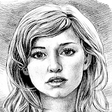
Pencil Sketch Ad-Free
PaidPhoto Perfect Selfie
Free