TextCatch for Windows
- By SkeSoft
- Trial version
- User Rating
Used TextCatch for Windows?
Editors’ Review
TextCatch pulls words from any document or Web site, operating very much like a screenshot tool. With simple controls and excellent results, this program is great for anyone needing to copy text.
We were pleased with the program's interface, which is a single screen containing only a few intuitive commands. The topical Help file was only useful when we were performing the more technical duty of specifying input. Since we'd used screenshot software before, this program felt instantly familiar. We were given the option to choose a whole screen capture or to draw our own box. In each case, any words falling within those red boxes were displayed on TextCatch's screen and easily saved to our specified file type. The program always ignored photos while capturing and thankfully didn't include words from online ads. While we saw the purpose of the program's option to specify input, which allows only certain types of text, like HTML, to be captured, we felt like it was a niche option and not very necessary. One feature we particularly found handy were the built-in hot keys, which allowed us to capture text on the fly. The program is well designed and always felt comfortable to operate.
TextCatch has a 30-day trial and comes as a compressed file.
What’s new in version 2.8
Explore More
Sponsored
Adobe Photoshop 7.0.1 Update
Free
AFP to PDF Converter
Trial version
PDF Logo Remover
Trial version
Expresii for Windows 10
Paid
Esquimo
Trial versionStillMotion Pro
Trial version
IntelliP
Free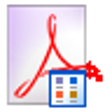
A-PDF Thumbnailer
Trial version
Atom PDF Watermark
Trial version
iXText
Free
SWF Protection
Trial version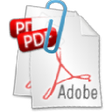
Atom PDF Merger
Trial version