TabPad for Windows
- By Bruce Graham
- Trial version
- User Rating
Used TabPad for Windows?
Editors’ Review
Download.com staff
Explore More

Office Convert Pdf to Word for Doc Free
Free
Typing Assistant
Trial versionBabelPad
FreeSSuite Office Excalibur Release
FreeStory Master Pro
Trial version
CopyTexty Basic
FreeCopyWriter
FreeAccess Calendar Scheduling Database
Trial version
RTF Editor Software
Trial version
Daisie
Free
SSuite NetVine LAN Suite
Free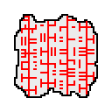
BabelPad Portable
Free
