Used System Spec for Windows?
Editors’ Review
This free utility brings all of your system's information under one roof for quick and easy access. For all the information that it holds, we were impressed with how easy it was to navigate.
System Spec opens with a well-designed user interface. Menu options and command buttons run across the top of the window, and your PC's information resides in the window below and in separate windows that appear when you click a command button. Initially, we found the windows a little difficult to resize because they ran off the screen, but eventually, we got them situated. All of your information is laid out in an easy-to-read fashion. The main window displays everything from available memory to CPU speed. The command buttons represent different system features, such as memory, display, drive, and CPU, among others. You can also manage your Control Panel and Hardware from the same window. Each button that we clicked instantly provided the information we needed. And we were able to save the information to CSV, and even export it as HTML.
Considering how well-designed it is, we were surprised by the lack of help offered. The Help file didn't provide any valuable information, and the publisher's site was also lacking useful user guidance. Still, this is a great utility for anyone who hates looking in several different locations for system information. We recommend for all user levels.
Explore More

UTorrent Remote UI for Windows 10
Free
ToolKit Pro for Windows 10
Free7505835.exe
Free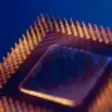
System Stability Tester (64-Bit)
Free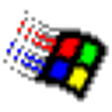
Windows 95 Y2K Update
Free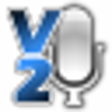
VoxCommando
Trial versionBroadcom 802.11g Driver W2K XP VER. 3.30.1.zip
FreeSP10948.EXE
FreeE_Series_Complete_Kit.exe
FreeMERC_9X.EXE
Free7505835.exe
Free58W98000.exe
Free