Used SysInfoTools DBX Recovery for Windows?
Developer’s Description
By SysInfoTools
Used SysInfoTools DBX Recovery for Windows?
Explore More

iBeesoft iPhone Data Recovery
Trial version
NameWiz
Trial version
PhoneRescue for LG
Trial versionSafeGuard PrivateDisk Enterprise Edition
Trial versionRename Us
FreeNucleus Kernel Linux
Trial versionQuick File Rename Personal
Trial version
BitRecover HTML Converter Wizard
Trial version
DoYourData File Eraser
Trial versionnhrt
Free
Native Clone Cleaner Lite
Free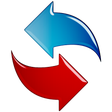
PureSync
Free