SWF Slide for Windows
- By AntsSoft
- Trial version
- User Rating
Used SWF Slide for Windows?
Developer’s Description
By AntsSoft
- Saving Your Time: SWF Slide has a user-friendly and easy-to-use user interface. You can master how to use it very quickly even without any web development experience. With SWF Slide, you can build a web slide show simply with several clicks. It's not necessary to spend time in learning Flash development.
- Saving Your Money: With SWF Slide, you don't need to pay web designers to make web slide shows, and you don't need to buy expensive Flash development tools and spend a lot of time and money on training.
- Lots of Slide Show Properties Available for Customization: You can fully customize the properties of individual slides as well as the whole slide show. These properties include: different narration, text, transition animation effect, pan/zoom animation effect for each slide, and the size, background color, link address and background music, etc., for the whole slide show.
- To Be Shared Easier: The output slide shows are in the format of Adobe Flash or EXE. You can distribute them onto web sites, send them by e-mails, or burn them into CDs to share with others.Software Features:
- Ease of use. You can make a Flash slide show just by adding pictures and setting properties.
- You can easily produce all kinds of complicated Flash slide shows without any experiences in Flash development.
- It supports many common picture formats, including BMP, JPEG, GIF and PNG, etc.
- You can add different narration for each slide.
- You can select to add multiple lines of text for each slide, and can set different font, color, size, font style and shadow effect for each line of text.
- You can set the pan/zoom animation effects for a slide by the Pan/Zoom panel.
- A transition animation effect can be used to transit between two adjacent slides. This current version of SWF Slide provides dozens of common transition animation effects for you to choose from.
- You can freely customize the size, background color, background music and frame rate for an output Flash slide show.
- You can open a specific web page automatically by clicking the Flash slide show.
- A preloader and a navigation panel can be added to an output Flash slide show automatically.
- You can adjust the photo quality of the output Flash.
- With its preview mechanism, you can preview the working slide show at any time to ensure satisfaction.
- With the powerful publishing function, you can get the wrapping HTML page for the Flash, stand-alone Flash file or EXE file.
Explore More
Sponsored
Adobe Photoshop 7.0.1 Update
Free
Gravit Designer for Windows 10
Free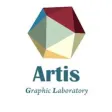
ArtisGL 3D Publisher for Windows 10
Free
MultiCam Capture for Windows 10
Paid
Lunacy for Windows 10
Free
Eitbit Picture Resize
Free
Aplus Free PDF Security Remover
FreeSmart VectorImage
Trial version
crazy video maker 2 for Windows 10
Free
Stitch -N- Glue Pro
Trial version
C3C Color Wizard (x32)
Free
Imagine RESIZER for Windows 8
Paid
