Used Snipping Tool++ for Windows?
Developer’s Description
By Fusion Wave
Used Snipping Tool++ for Windows?
Explore More
Sponsored
Adobe Photoshop 7.0.1 Update
Free
DoubleTwist
FreeDolby Surround Plugin
Trial version
iNaVB Mp3 Player
Free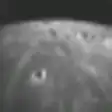
Craterlet
Free
Batch PNG to JPG
Free
JMC Photo Gallery
Free
DatPiff for Windows 8
FreeAutoSound
Free
Join Multiple EPUB Files Into One Software
Trial version
Alien Solo Machine
Trial version
Media Player
Free