Used Shutdown Timer for Windows?
Editors’ Review
Simple functionality and simple design are offered in this quick tool to close Windows or go to standby mode. ShutDown Timer's small dialog-size interface houses a pair of pull-down menus. This is a dead simple program to use, and the odd two-paragraph Help file isn't necessary.
Operating this app means selecting a time and then choosing from ShutDown, Restart, Logoff, Hibernate, Stand By, or Launch Program. The first four options are familiar to all Windows users and are invoked after the chosen number of minutes or hours. The final pair is useful, if rarely needed. You can set the system to stand by or launch a list of programs after the set time. Oddly, the onscreen documentation states the programs would run after Stand By, but that didn't prove true. Adding the apps to the Launch Program list is a mere matter of selecting them in a familiar file tree. Only one list of programs can be saved.
ShutDown Timer works and absolutely anyone can use it. The short 15-day trail is more than long enough to test this tool's usefulness.
Used Shutdown Timer for Windows?
Explore More
Windows Product Key Viewer and Changer
Trial versionCuperUtilities Shortcuts Fixer
Trial versionNTFSearchx
Trial versionEase of Access Disabler
FreeMEDIASLOT_O2MICRO_V2.23_VISTA_FPC46-1496-01.EXE
Free
Windowpicker
Free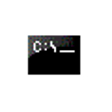
SMSPollmp
Free
Automatically Synchronize Folders Software
Trial versionNewbie Toolbox
FreeImageMate 9 in 1 Reader/Writer
FreeLAN.rar
FreeAppSnap
Free
