ScreenShot2File for Windows
- By ScreenShot2
- Trial version
- User Rating
Used ScreenShot2File for Windows?
Developer’s Description
By ScreenShot2
ScreenShot2File includes the following main features: high speed; low system requirements; small executable size; doesn't waste desktop; makes shots of active window and entire screen; text watermark; supports 5 graphic file formats (JPEG, PNG, GIF, TIFF, BMP); selectable color depth; customizable shortcuts; filename generator; delayed capture; making series of screenshots; easy to use. Adds OpenGL, and DirectX support. Version 1.3.5.14 includes unspecified updates.
ScreenShot2File for Windows
- By ScreenShot2
- Trial version
- User Rating
Used ScreenShot2File for Windows?
Explore More
Sponsored
Adobe Photoshop 7.0.1 Update
FreePDF Creator for Windows 7
Trial versionFunPic
FreeFile Extension Changer
Free
Fractal Draw Pro
Trial version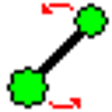
CyberWit Diatomic
FreeBytessence UserbarGenerator
Free
Magic Photo Enhancer
PaidBulk Image Converter
Free
On-screen Ruler
Free
Any DWG to JPG Converter Pro
Trial versionAny CAD to PDF Converter
Trial version
