Used Screenshot Controller for Windows?
Developer’s Description
By Phonepilot
Used Screenshot Controller for Windows?
Explore More
Sponsored
Adobe Photoshop 7.0.1 Update
Free
Bryce Pro
Paid
MedImaView
Free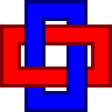
PowerDicom
Trial version
Sencesa Free Flash Player
FreeSothink Quicker+Encoder Suite
Trial version
DWG DXF to Images Converter
Trial versionImage Sculpturer
Trial version
iEmboss plug-in
Paid
Ailt XLS to SWF Converter
Trial version
Batch TIFF Resizer
Trial version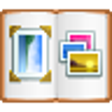
Picture Collage Creator
Trial version