Used ScreenCatch for Windows?
Developer’s Description
By 3cc Internet
Explore More
Sponsored
Adobe Photoshop 7.0.1 Update
Free
Any DWG to Image Converter
Trial version
PictureGirdle (.NET 4)
Free
PlotVision
Trial version
ImageElements BrightSpot
Trial version
Banner Ad Rockstar
Free
Aiseesoft PDF to HTML Converter
Trial versionEANhack
Trial version
EMCO Photo Reziser
FreeReader for Windows 8
Free
Sirid Standard
Free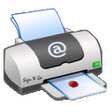
Sign & Go
Trial version
