Used Screen Capture And Annotate for Windows?
Editors’ Review
Easy Screen Capture And Annotation takes shots of open windows on your computer. You can save the screen shots as virtually any type of image file, resize them, and add text, shapes, and other highlights.
Easy Screen has a clean, visually appealing interface. The program includes many useful features, such as the ability to e-mail screen shots directly from the interface. There's a highlight feature in which you can drag a box over parts of the capture for emphasis. You also can add text boxes and balloons to your captures. You can save your captures as JPEGs, PDFs, and PSD (Photoshop) files, which is useful for creating PowerPoint presentations, Web pages, and printed material. It's great that the program has so many added features, but unfortunately, it doesn't do its job very well. It took a visit to the Help file just to figure out how to grab a screenshot. The Help manual's instructions are overly wordy and rambling. It turns out that a convoluted keyboard shortcut is required to capture screenshots, a cumbersome process. There's no easy one-click way to grab a shot, a functionality that most screen-capture programs include, nor is there any other option listed in the program's menus.
This is a 15-day trial version of Easy Screen Capture And Annotation. The visual design of this program is good, and the added features are nice to have, but the process of grabbing the screenshots should be easier and give you more choices.
What’s new in version 3.2.0.1
Used Screen Capture And Annotate for Windows?
Explore More
Sponsored
Adobe Photoshop 7.0.1 Update
Free
Roomeon 3D-Planner
Free
PDF Hyperlink Updater
Trial version
Ailt PDF to PowerPoint Converter
Trial version
SnapaShot Pro (64-bit)
Trial versionFishup Export
Trial version
Pimp my Picture
Trial version
Convert PSD to Image
Trial version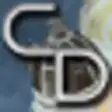
Cloud Designer Elite
Trial version
Pencil
Free
Elfin Photo Editor
Trial version
Lighten PDF to Word Free Edition
Free