Used Scrapper for Windows?
Developer’s Description
Step-2 : Now open excel sheet and enter "City name1" and "City name2"(city name is mandatory).Now enter the place details then close the excel sheet.
Step-3 : Click on the Scrapper.exe icon in main folder.
Step-4 : Enter loop count.Its an integer value.
Where to find Loop count? Open your excel sheet and check the last serial no of excel sheet where last data you have entered.
Step-5 : Enter the loading time 5000.
What is loading time? Loading time will tell your application to wait untill one excel data is properly scrapped and its unit is in millisecond. Give loading time 5000. If slow internetnet is there then change loading time to 10000.
Step-6 : Enter the start button. When scapping will finshed then check your excel sheet.Your scrapping data will be there.
NOTE :Some dummy data is there in excel sheet. Run the application first time on that dummy data to understand the application.After that you can put your data for scrapping.
Explore More

Web Info Extractor
Trial version
Paessler SNMP Tester
Free
iJab
Free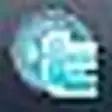
BsTweet Plugin
FreeWebsite Locker
Trial versionApplication Password Management Server
Trial versionActive Directory Network Manager
Trial version
Outlook.com Hotmail Export To Multiple PDF Files Software
Trial versionAdSenseDesktop
Trial versionPlazer
Free
Professional Look at Net
Trial version
Dyndns Client
Free
