Used Rename Files for Windows?
Developer’s Description
By Ivo17
Explore More
FireChrome Cache Extractor
Trial versionDiskState
Trial version
CDWinder
Trial version
DirectoryPrint
Trial version
M3 Manager
Trial versionFoFiPrint
Trial version
Pterosaur
Trial version
JetFind
Trial versionJsonEditor
FreeLotus Notes Calendar to Outlook
Trial version
O&O DiskStat Server Edition (64-bit)
Trial version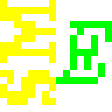
Fast Document Viewer
Trial version