Used RClipStep for Windows?
Editors’ Review
The Windows Clipboard is one of those essential tools that most PC users don't think about too much. Maybe that's due in part to the ephemeral nature of Clipboard data: You must use it or lose it. If you don't paste or otherwise save the data copied to the Clipboard, Windows will eventually toss it. RClipStep is portable freeware that queues and manages data copied to the Clipboard, buffers it to memory, and saves it to disk. Repeatedly pressing Ctrl + V opens saved clips. It stores text and bitmap images, enables multiple queues, names and edits clips, and more. Clips can be edited with text editors such as Notepad. Richard Wiener's RClipStep is written in AutoIt and downloads with separate executables for 32-bit and 64-bit Windows; we tried both.
We extracted RClipStep's compressed download and clicked the 64-bit version (in 64-bit Windows 7 MP SP1) to open RClipStep and place its menu in the system tray. This menu opens with a click or a right-click and accesses all of RClipStep's features and settings. While there's little to set up with RClipStep, we could do a lot from the menu, such as change how and where the program stores clips, restore clips from disk, change the clip queue, and delete some or all clips. There's a full-size Show Clips window for viewing, naming, editing, deleting, and arranging clips, as well as an array of smaller individual tools. A Help/About sheet lists hot keys and describes the program's functions.
Our first job was to save some data to our nice, clean Clipboard. Clicking RClipStep's menu and selecting Edit/View Clip opened a small window displaying our saved clips; clicking Search opened an even smaller tool (a single field with two buttons) for searching clips. The combination of individual tools with the all-in-one Show Clips window keeps RClipStep's footprint small without giving up any capabilities. If you often copy text, pictures, and data to paste or save, you'll see the advantage that this unique tool gives you over doing it "the hard way." It's hard to imagine anything easier to use than RClipStep.
Used RClipStep for Windows?
Explore More

X Network Manager
Paid
ListWee for Windows 8
Paid
Modern Number Converter for Windows 8
Free
TipMeCalc for Windows 8
FreeHashDigester
Free
Washington Auto Bill of Sale
Trial version
Text Is Speech for Windows 10
FreeTweet Automator
Trial version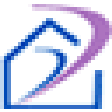
RealtyJuggler Real Estate Flyers
Trial versionAella Mass Emailer
Trial version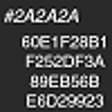
Hexa Randomizer for Windows 8
Free
Password Change Queue
Free