Used RAR Opener for Windows 10 for Windows?
The Download Now link directs you to the Windows Store, where you can continue the download process. You must have an active Microsoft account to download the application. This download may not be available in some countries.
Developer’s Description
By Tiny Opener
Used RAR Opener for Windows 10 for Windows?
Explore More
Unreal Tournament 2004 DM Cylest map
FreeUnreal Tournament 2004 DM Kitchen map
FreeRise of Nations: Thrones & Patriots WWI Battle of Liege map
Free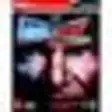
WWE SmackDown! vs RAW: Prima Official eGuide
Trial versionAge of Mythology - Golden Gift map
FreeCounter-Strike: Source Silver skin pack
FreeUnreal Tournament 2004 Tiberius model
FreeHitman: Codename 47 patch
FreeUnreal Tournament 2004 DOM Elhazad map
FreeUnreal Tournament 2004 DM 1on1 Tangora map
Free
Scan Folder for Windows 10
Free
Painkiller patch
Free