Used QuickSoundSwitch for Windows?
Developer’s Description
By Flo
Explore More
Sponsored
Adobe Photoshop 7.0.1 Update
Free
Voxengo Pristine Space
Trial version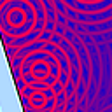
Voxengo Impulse Modeler
Trial version
Voxengo r8brain PRO
Trial versionMiam Player
Free
Etch
Free
Aiseesoft iPad to Computer Transfer Ultimate
Trial version
WheelTag ID3 Editor
Free
Digital Music Record Edit Burn Studio
Trial version
Kangas Sound Editor QI
Free
Musical Harmony For Everyone. Part 1
Trial version
iTrackIt for Windows
Trial version
