Pulp Styler for Windows
- By Cybia
- Trial version
- User Rating
Used Pulp Styler for Windows?
Developer’s Description
By Cybia
Explore More
Sponsored
Adobe Photoshop 7.0.1 Update
Free
DjVu To PDF Converter Software
Trial version
Debenu PDF Aerialist
Trial version
Flash Banner Wizard
Trial version
Ascalaph Graphics
Free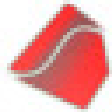
Xls to Pdf Converter 3000
FreeVTK Export for AutoCAD
Trial versionCopyM8
Trial versionSKP Import for SpaceClaim
Trial version
eDoc PDF Converter
Trial versionCutLeader
Trial version
Shelly Tech Photo Touch
Free