Used Power Button FlashLight - LED Flashlight Torch for Android?
Developer’s Description
* Start flashlight by pressing phone's Power button 3 times within 3 seconds!
* Hit Volume buttons in sequence Up - Up - Down and light up the LED flash!
* Now you have the fastest flashlight - a hardware torch with physical buttons for switch.
* Brightest flash light you can get on Android - no doubt, this is as bright as LED flashlights can get.
NO ROOT required!
Features:
Start LED flashlight for free by pressing Power button of the device 3 times.
Light up your flash by hitting physical Volume keys in sequence Up - Up - Down.
Fastest flashlight - no need to unlock or even look at phone to start the flash light.
Power button works at any time - start torch even if screen is off or device is asleep.
Light stays on while doing other things or while screen is off.
Stop torch with 3 hits of Power button (in Full version only). Or just stop the LED light inside the app for free.
Shake to start flashlight only when screen is On.
The Power button toggle is optimized for performance and right user experience - see more settings inside.
Flashlight tested and working on the LED flash of most nowadays devices!
This app uses Accessibility services.
If you have any problems or suggestions please write us at flashlight.support@brink-tech.com .
Please do not leave bad rating if you have problems with our flashlight - instead write us an email! Thanks!
Used Power Button FlashLight - LED Flashlight Torch for Android?
Explore More
Giant Tiger
Free
Scanner for Target - QR & barcode scanner
FreeArabic keyboard: Arabic Language Keyboard
Free
Typatone
PaidRazer Game Deals
Free
RFD Hot Deals Notifier
FreePatel Infosoft
Free
Price Drop: Price Tracker for Amazon Flipkart
Free
Studio Leather Ethiopia
Free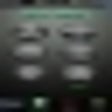
My Pantry
FreeMemo Pad (Notes Taking)
FreeRapidIdentity
Free