Popup Toolkit for Windows
- By Popup Toolkit
- Trial version
- User Rating
Used Popup Toolkit for Windows?
Editors’ Review
Download.com staff
Popup Toolkit for Windows
- By Popup Toolkit
- Trial version
- User Rating
Used Popup Toolkit for Windows?
Explore More

ManageEngine Free SQL Health Monitor
Free
HostsServer (64-bit)
FreeExInsight for Microsoft Exchange
Free
Gouser
Free
Krisan Cafe
Trial version
Free SharePoint Health Monitor
Free
Moo0 ConnectionWatcher Portable
Free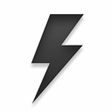
AngryHosts
Trial version
NativeJ Express
Trial version
HostsServer (32-bit)
FreeNimbits Data Logger
Free
Free HyperV Configuration Tool
Free
