PhotoScaler for Windows
- By PhotoScaler
- Trial version
- User Rating
Used PhotoScaler for Windows?
Developer’s Description
PhotoScaler uses high quality scaling methods to preserve image quality and sharpness. High speed batch processing supported to fully utilize your system resources. Resizing is always just one click away in the Windows context menu.PhotoScaler supports both upscaling and downscaling, you can resize to a predefined resolution or you can resize by a factor. You decide if PhotoScaler should keep the aspect ratio or stretch the image to fit the target resoultion entirely.
PhotoScaler integrates perfectly in Windows making resizing commands available in the Explorer context menu. Simply right click any image containing folder and click e.g. 'Scale to 4K'.Shortly after clicking, a notification appear that the batch job is done and you can enjoy watching your resized photos immediately.
PhotoScaler for Windows
- By PhotoScaler
- Trial version
- User Rating
Used PhotoScaler for Windows?
Explore More
Sponsored
Adobe Photoshop 7.0.1 Update
Free
Image MetaData Stripper
Free
PhotoStreamer 2
Free
Vieas Ex Portable (64-bit)
Trial version
Motion Time Lapser
Free
JPEG to Flash Converter 3000
Free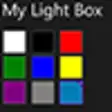
MyLightBox for Windows 8
Paid
AKVIS Refocus
Trial version
Scarab Darkroom
Free
Smart Image Denoiser
Trial version
Foto Tag for Windows 8
Free
Photo Snap Booth for Windows 8
Paid